In this post, we'll guide you through the process of locating your GA4 measurement ID, ensuring that you can accurately setup Google Tag Manager or any other integration.
Start by navigating to your Google Analytics 4 account and select the settings cog at the bottom left. This will open the admin panel.
Once your admin panel is open select the "Data Streams" option highlighted in the image below.

The "Data Streams" panel will show the data stream that was setup during your Google Analytics 4 initial configuration. If you do not have one listed please click "Add Stream" and create a new one for your website.

On this page you will find a lot of data, but we are looing for the "Measurement ID". It will start with a G- .

We will utilize this later in the following guides:
- Bookeo "Conversion Tracking and Analytics Settings" Configuration
- Google Tag Manager "GA4 Measurement ID" Variable Setup
For now though - if you are following along in our "Bookeo Escape Room Integration Guide" then navigate back to that page and move to the next section about configuring your Bookeo Settings.





![[2025] Configuring Bookeo & Google Analytics 4 (The Easy Way)](/_next/image?url=https%3A%2F%2Fcms.birchriverdg.com%2Fwp-content%2Fuploads%2F2023%2F04%2FCopy-of-How-to-Tell-If-Youre-Overspending-On-Google-Ads-4.png&w=3840&q=75)




![4 Best Escape Room Booking Software Solutions [2024]](/_next/image?url=https%3A%2F%2Fcms.birchriverdg.com%2Fwp-content%2Fuploads%2F2022%2F12%2FEscape-Room-Booking-Systems-1.png&w=3840&q=75)
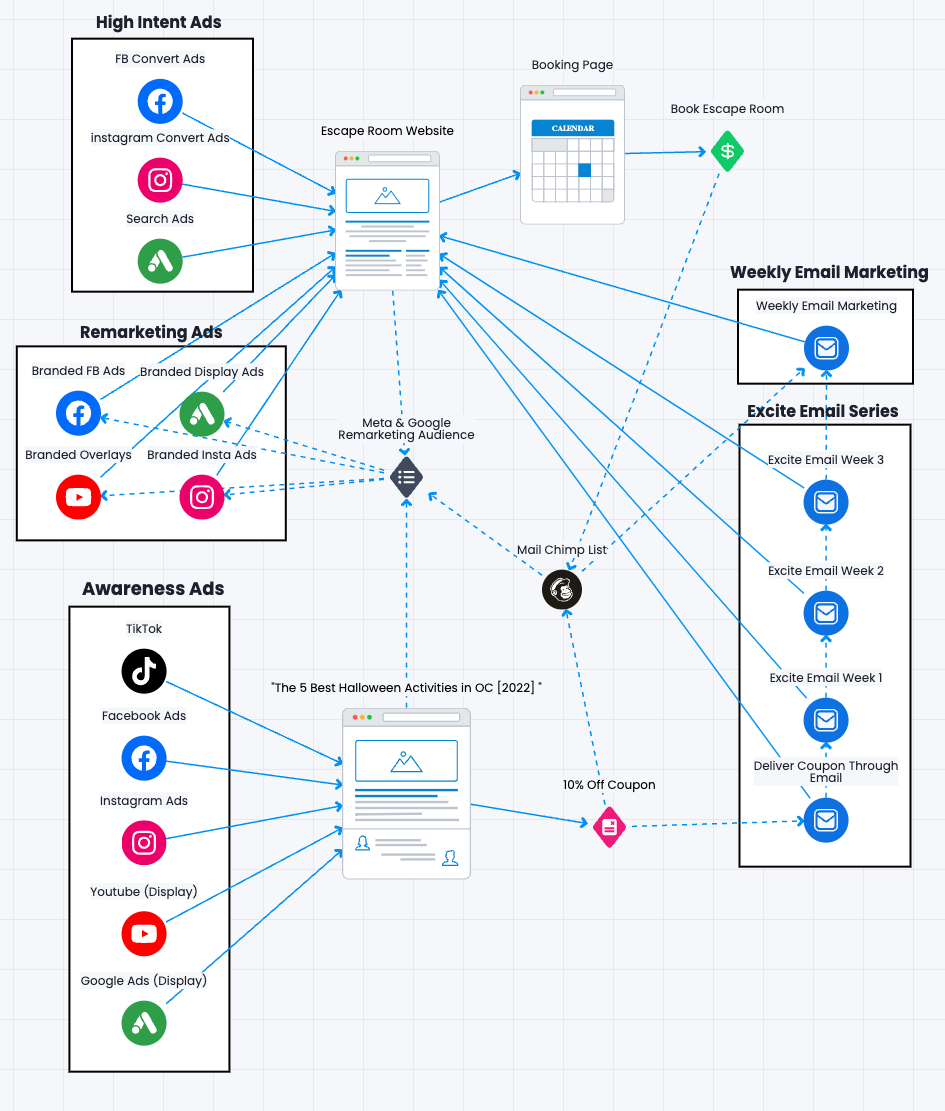




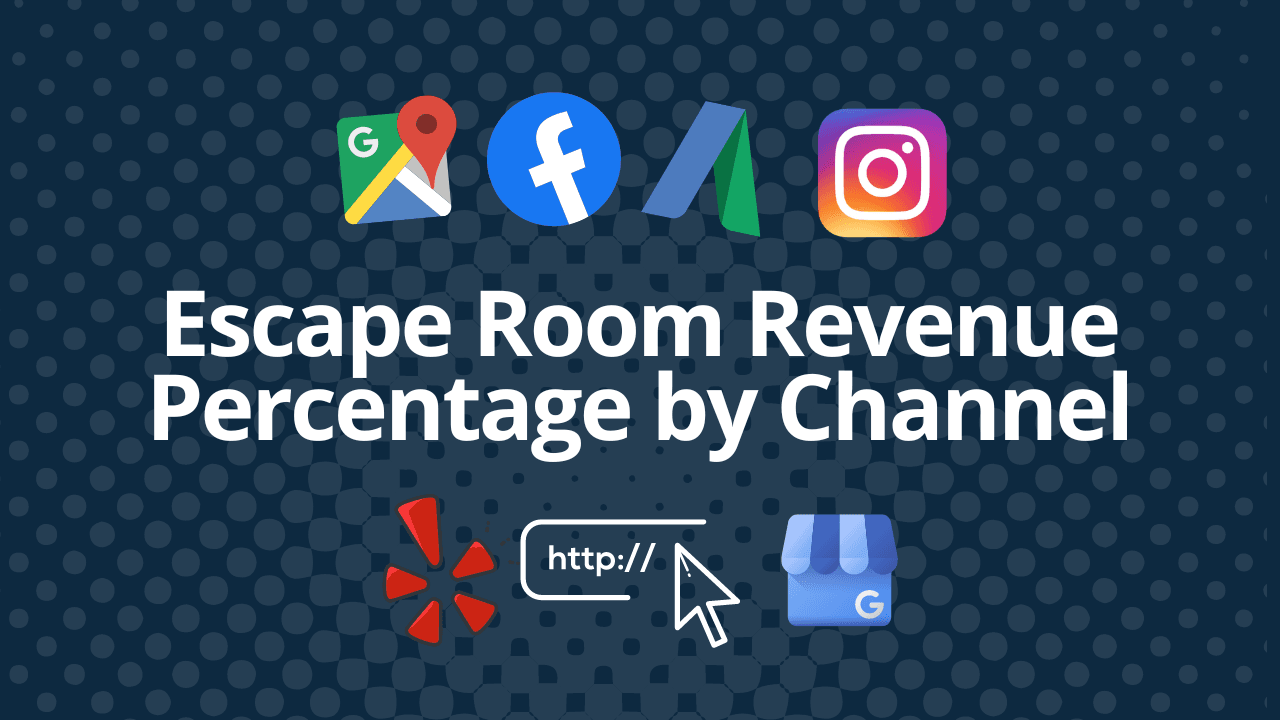
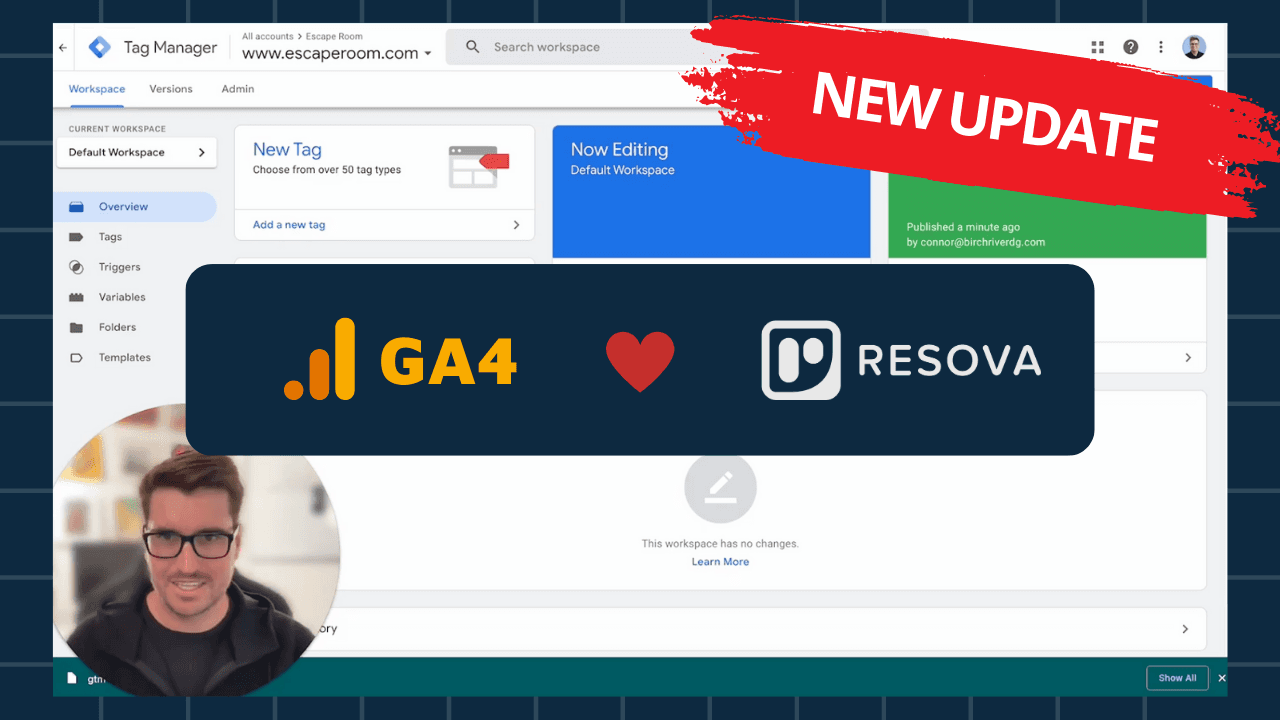
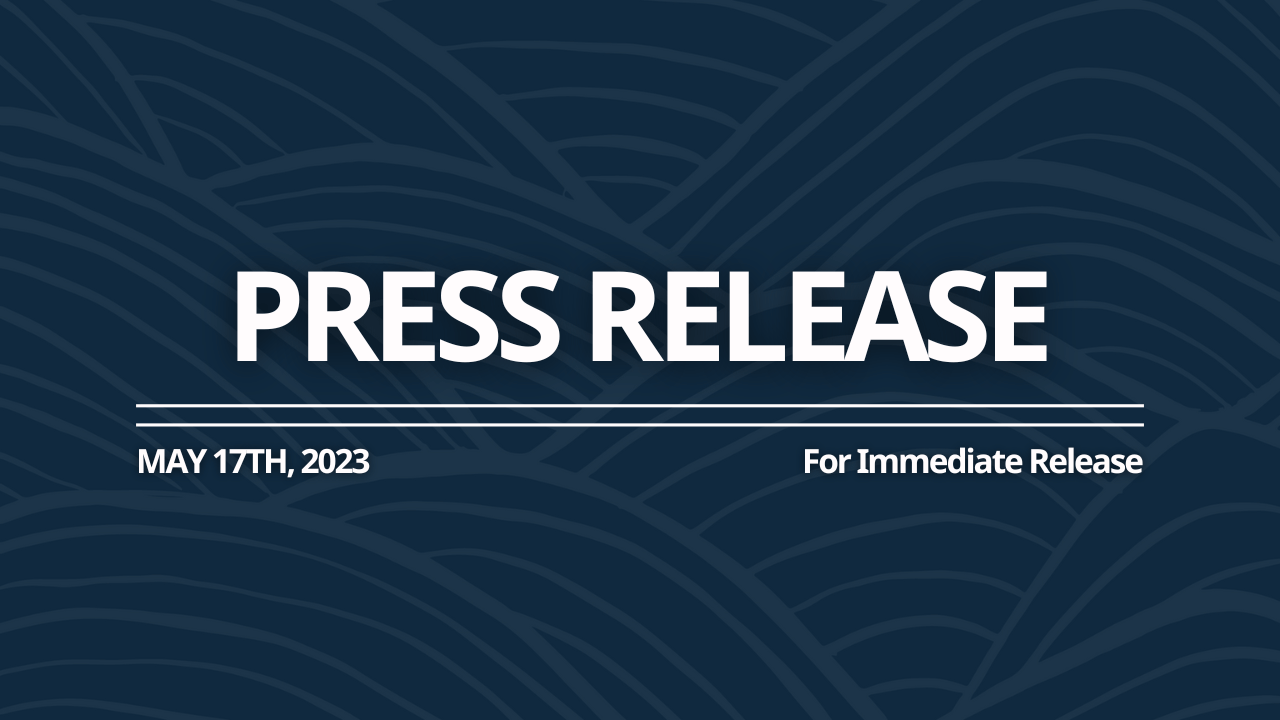
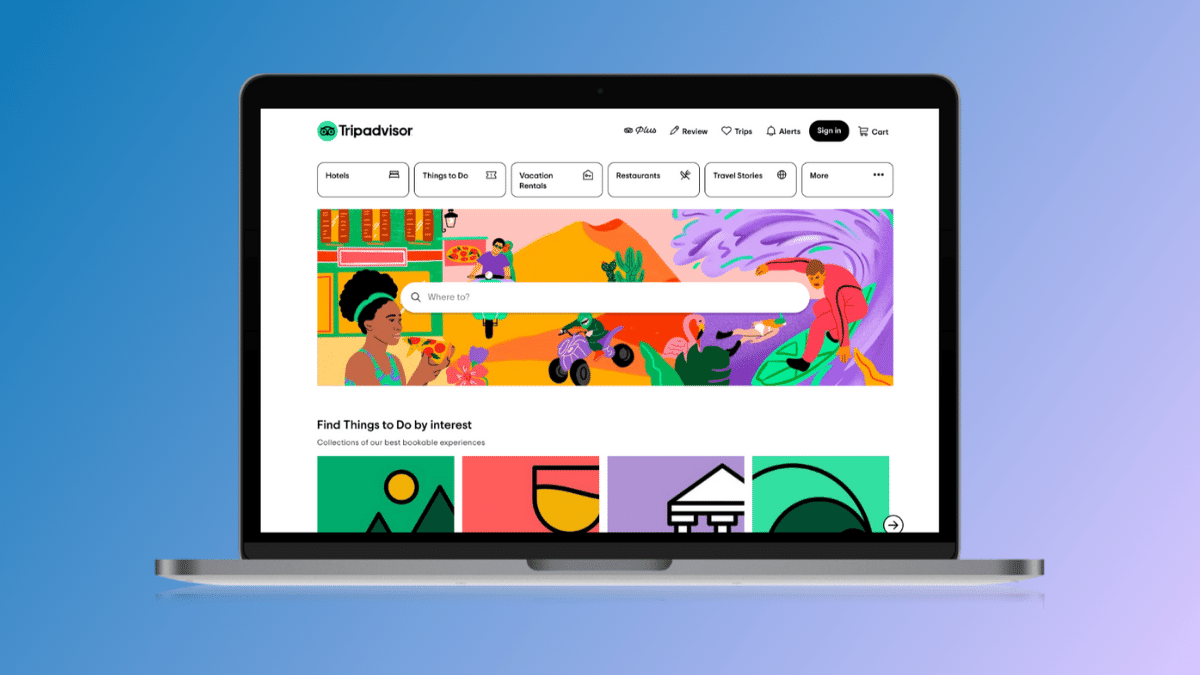
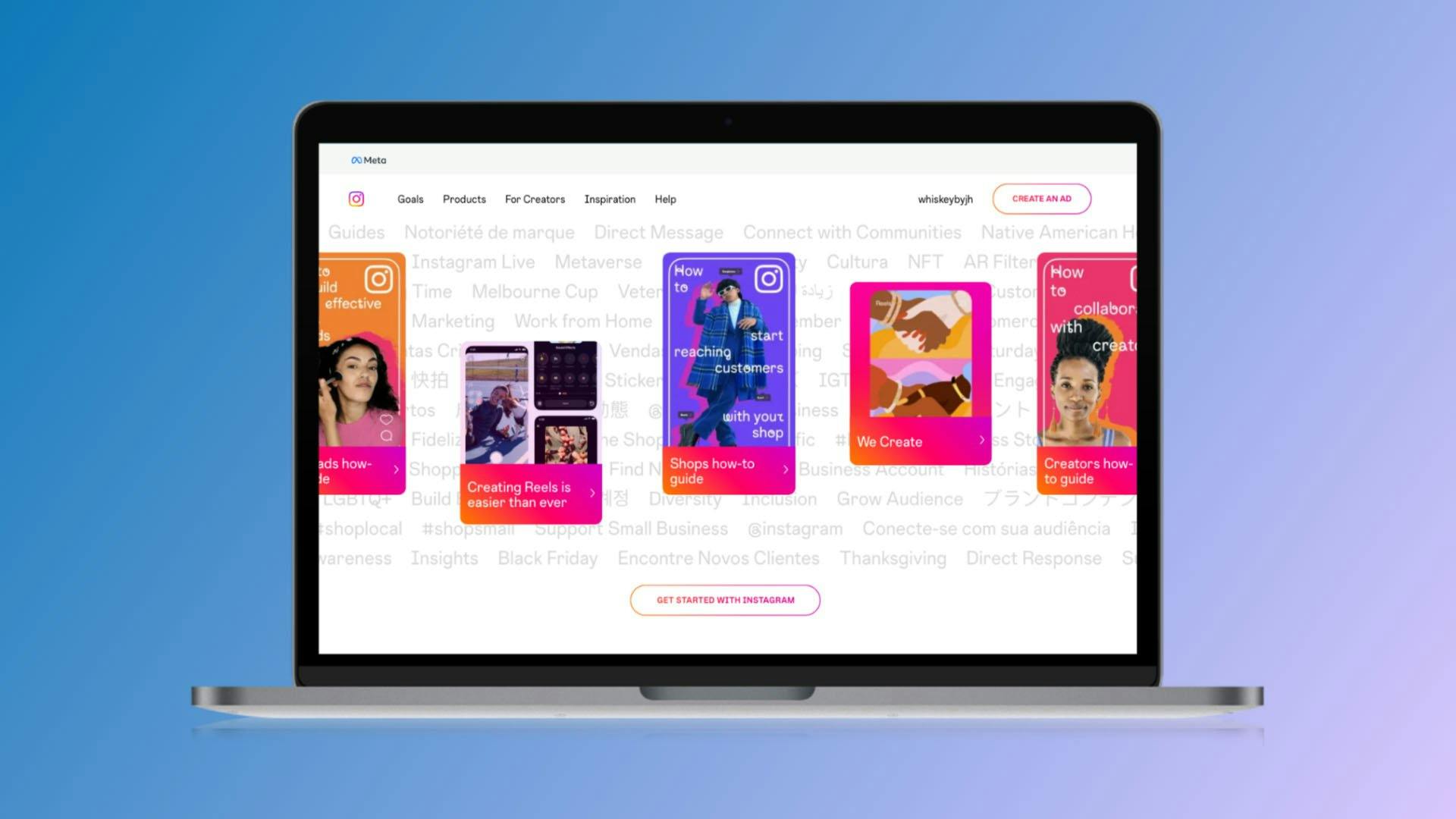

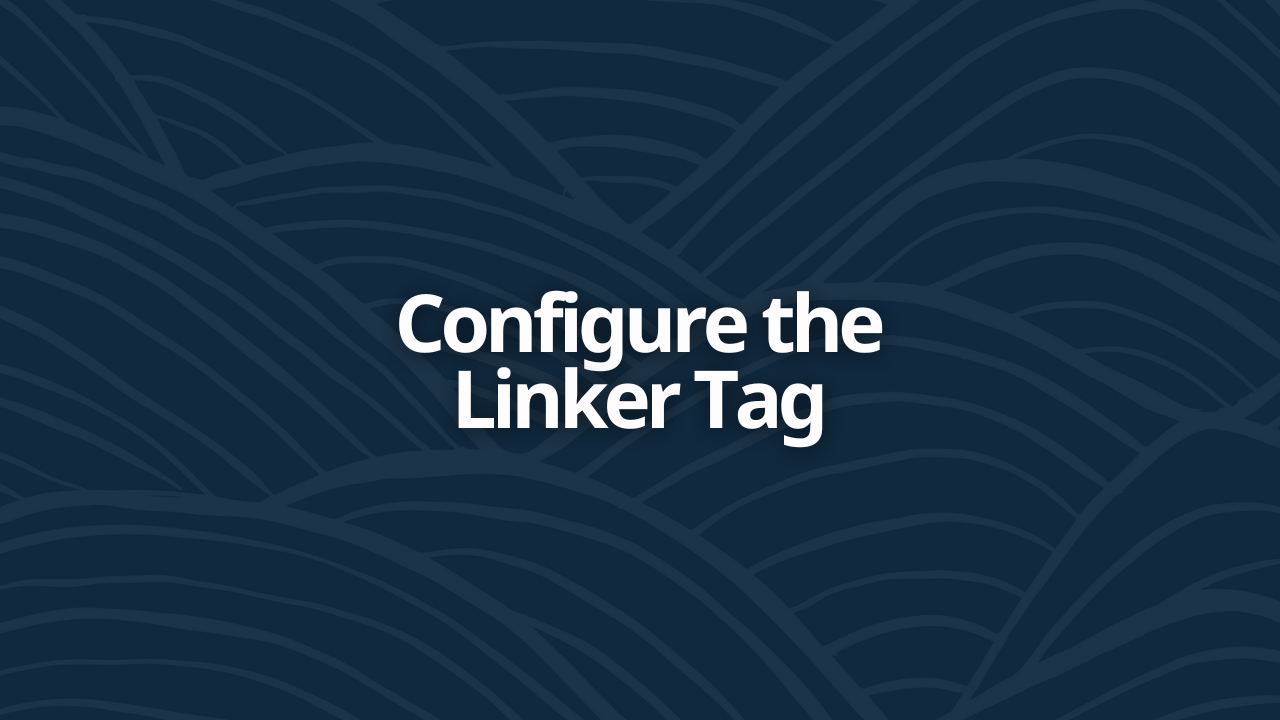
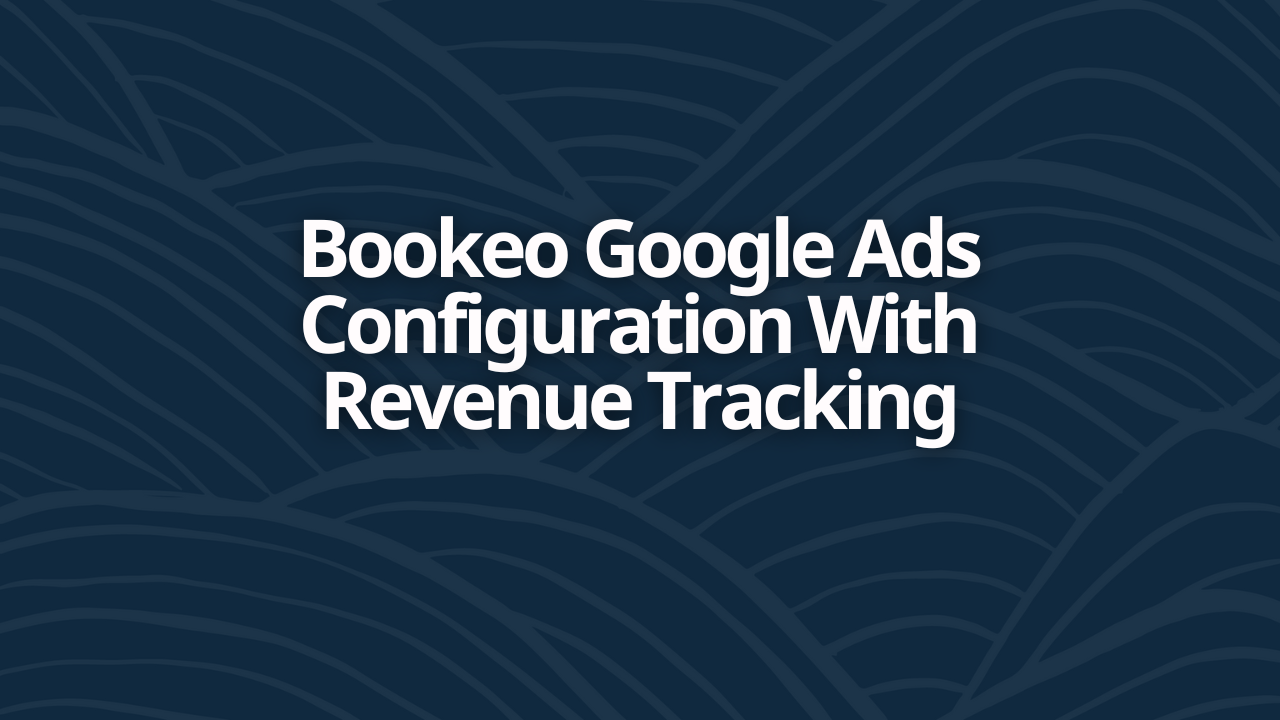
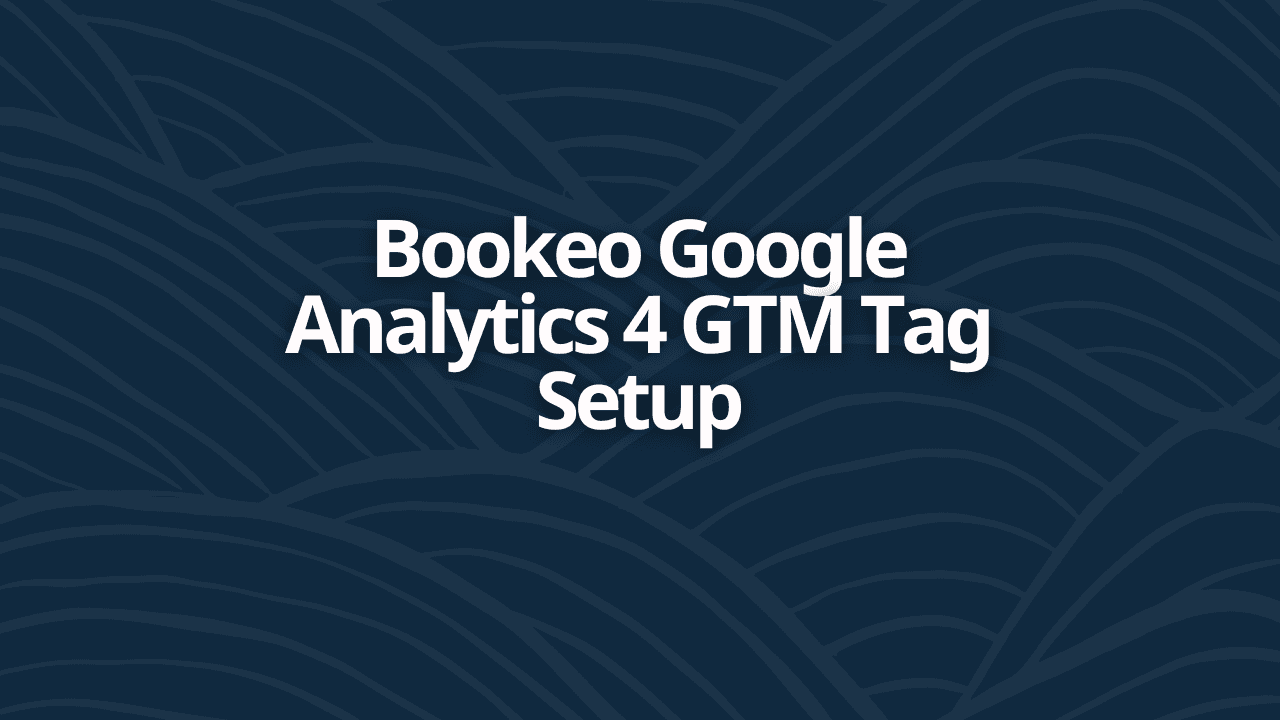
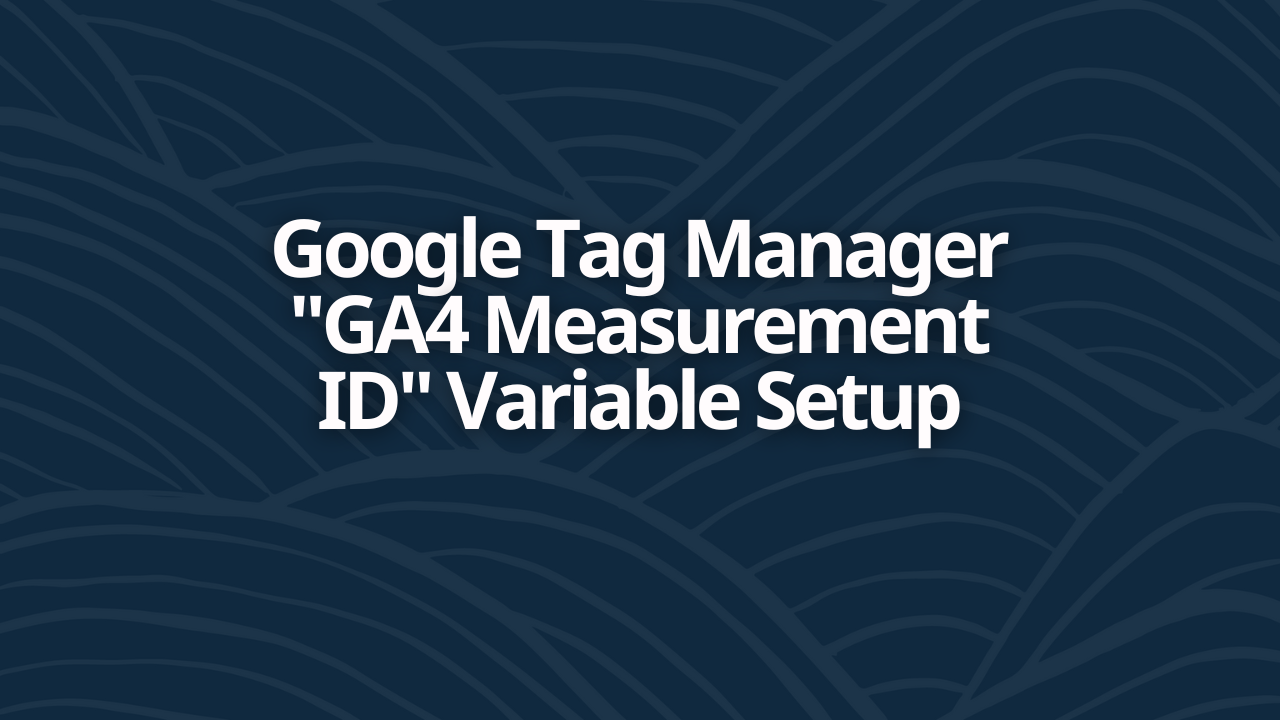
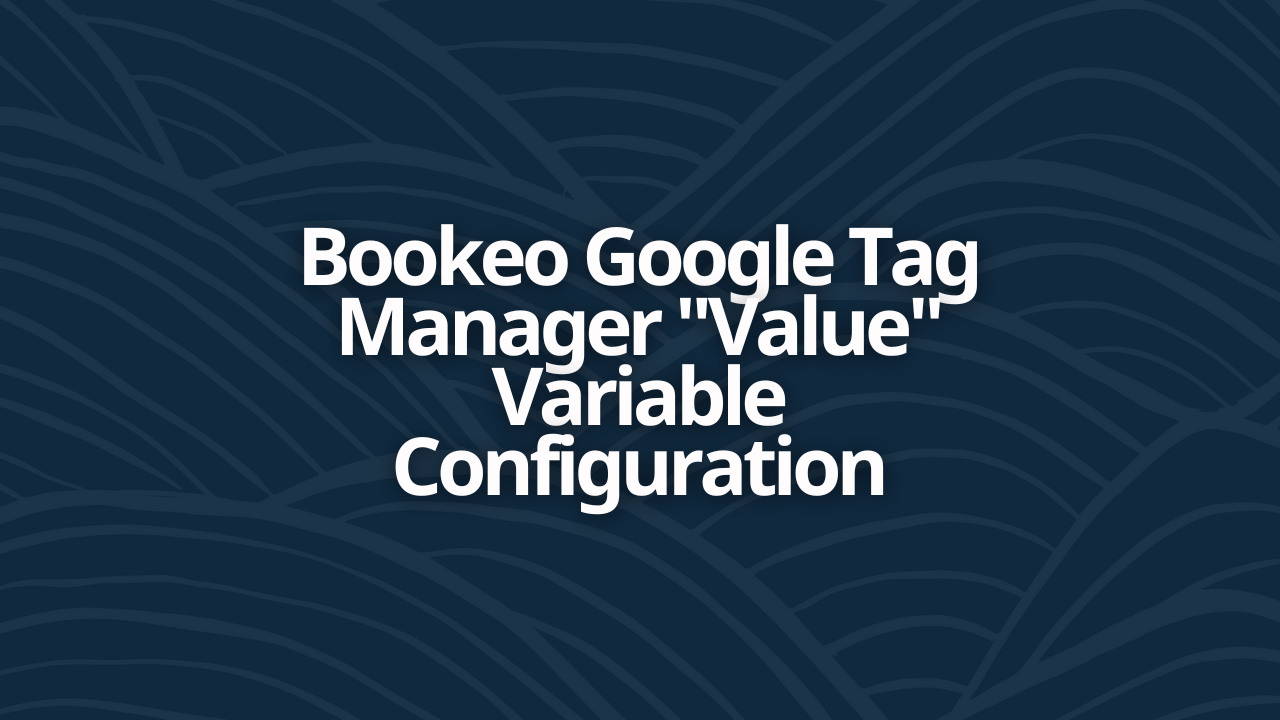
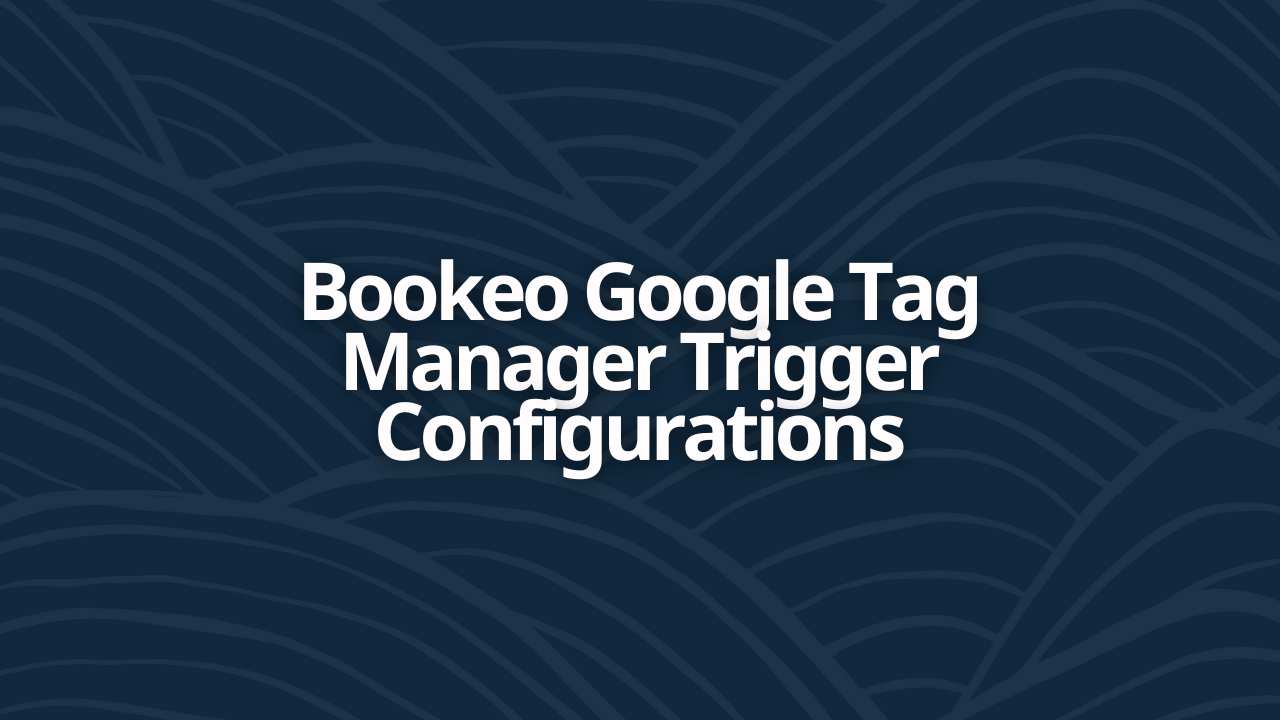
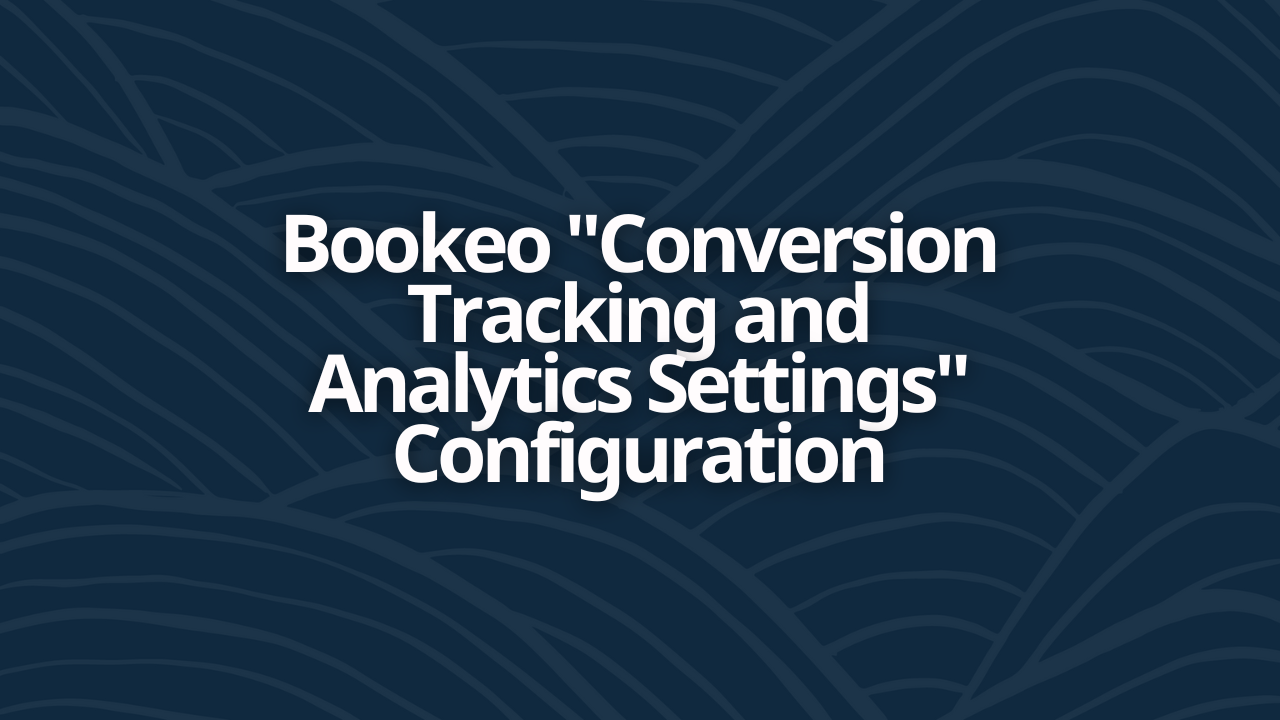
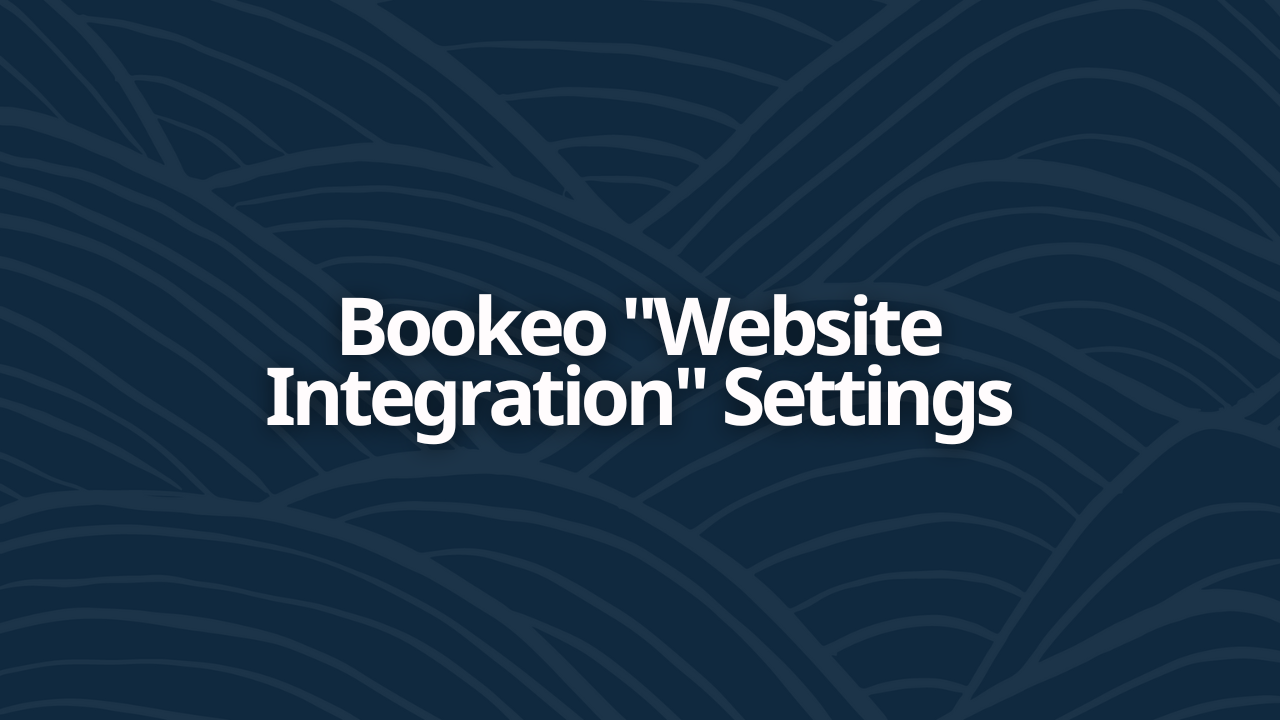
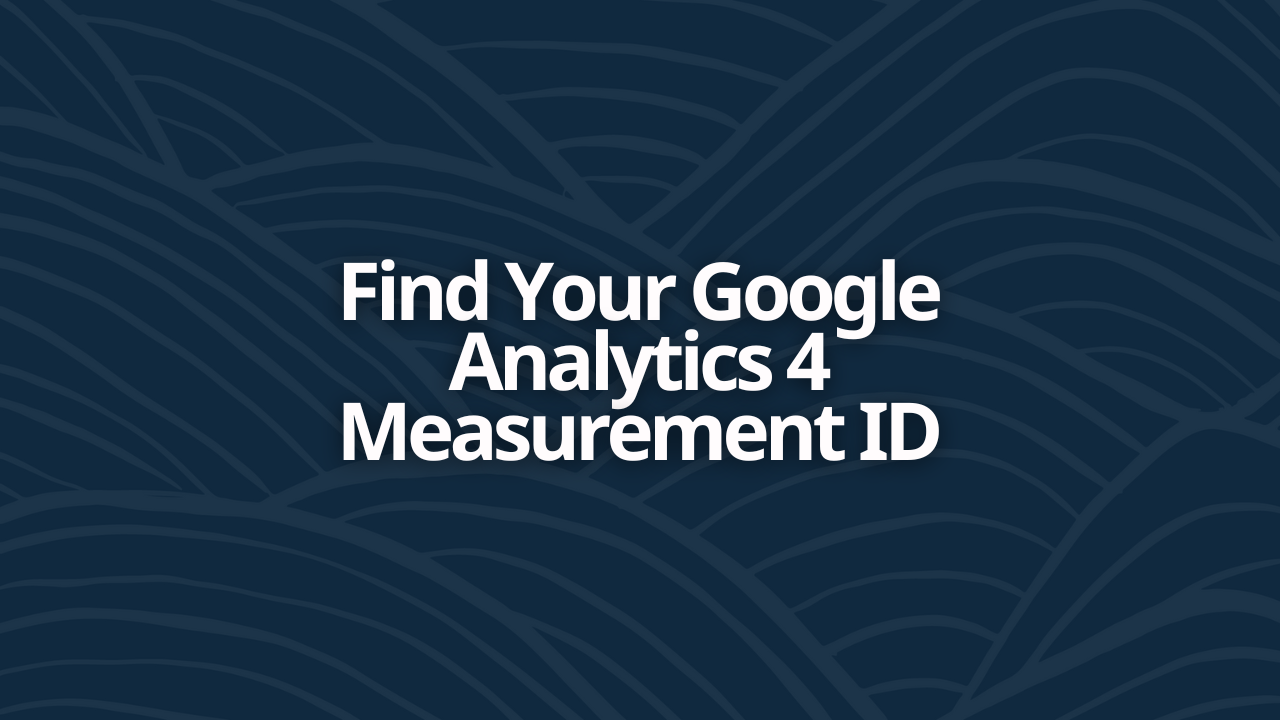
![[2023] Bookeo Escape Room Integration Guide](/_next/image?url=https%3A%2F%2Fcms.birchriverdg.com%2Fwp-content%2Fuploads%2F2023%2F03%2FBookeo-Series.png&w=3840&q=75)




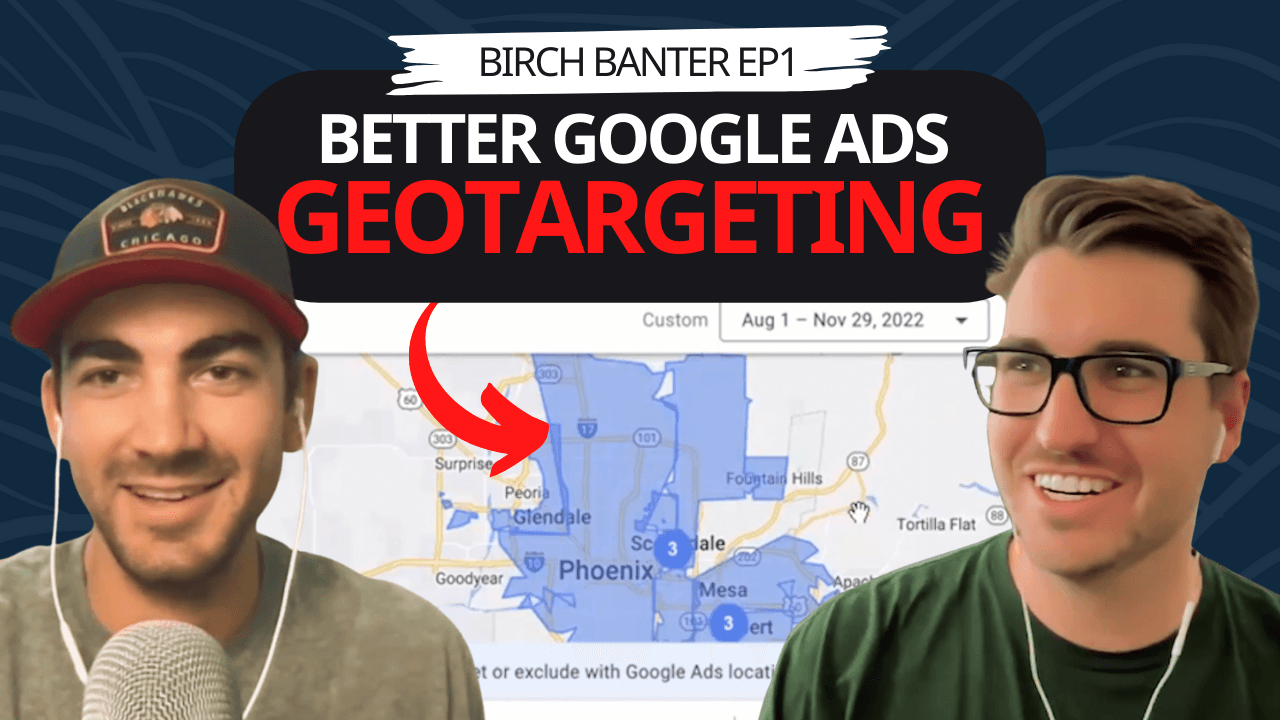
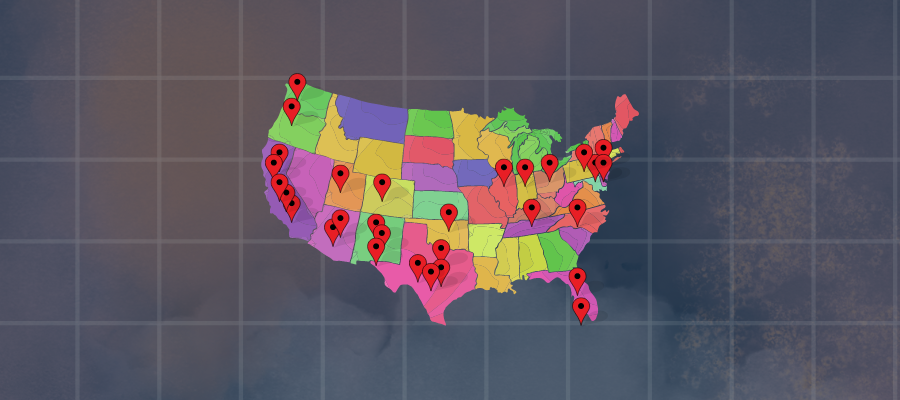


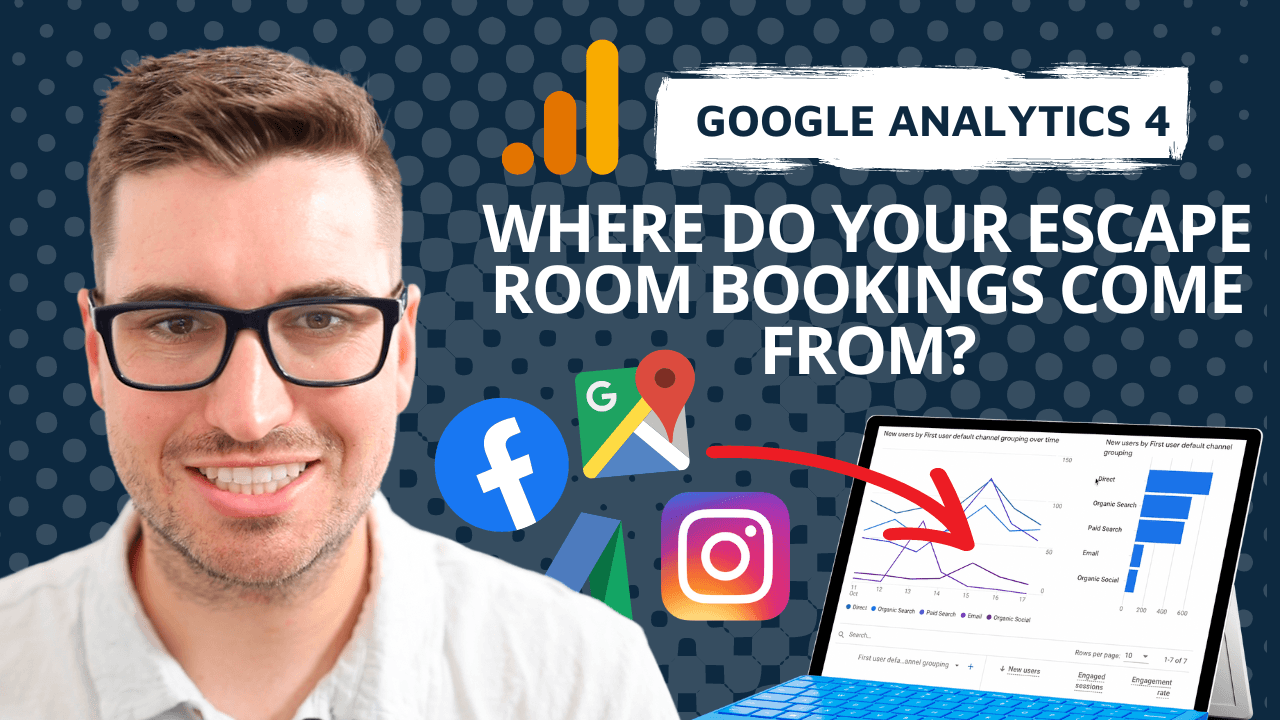
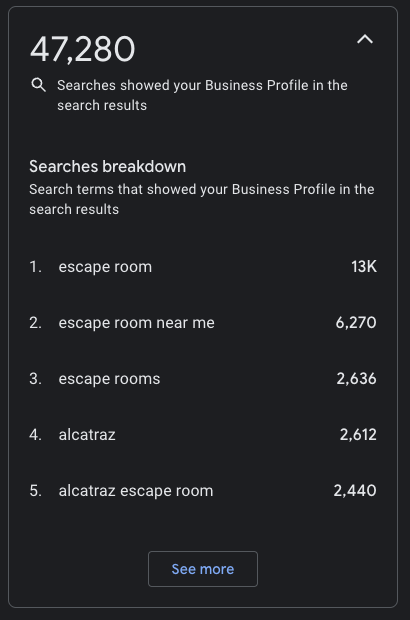
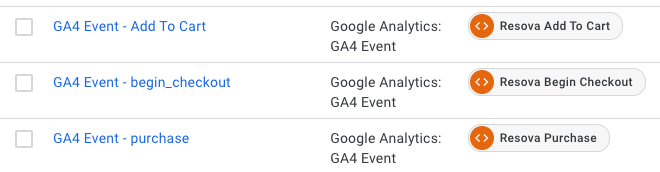
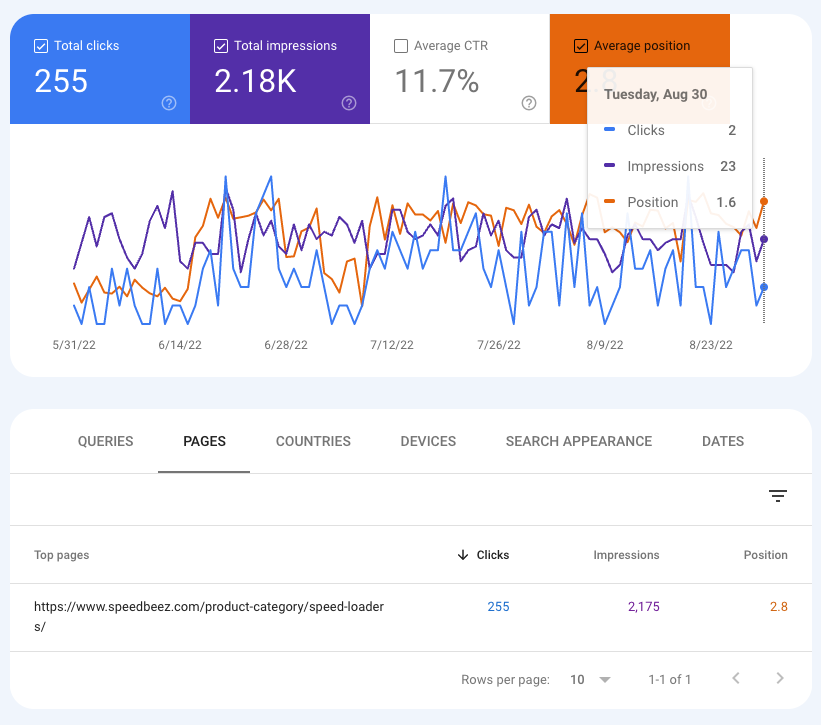
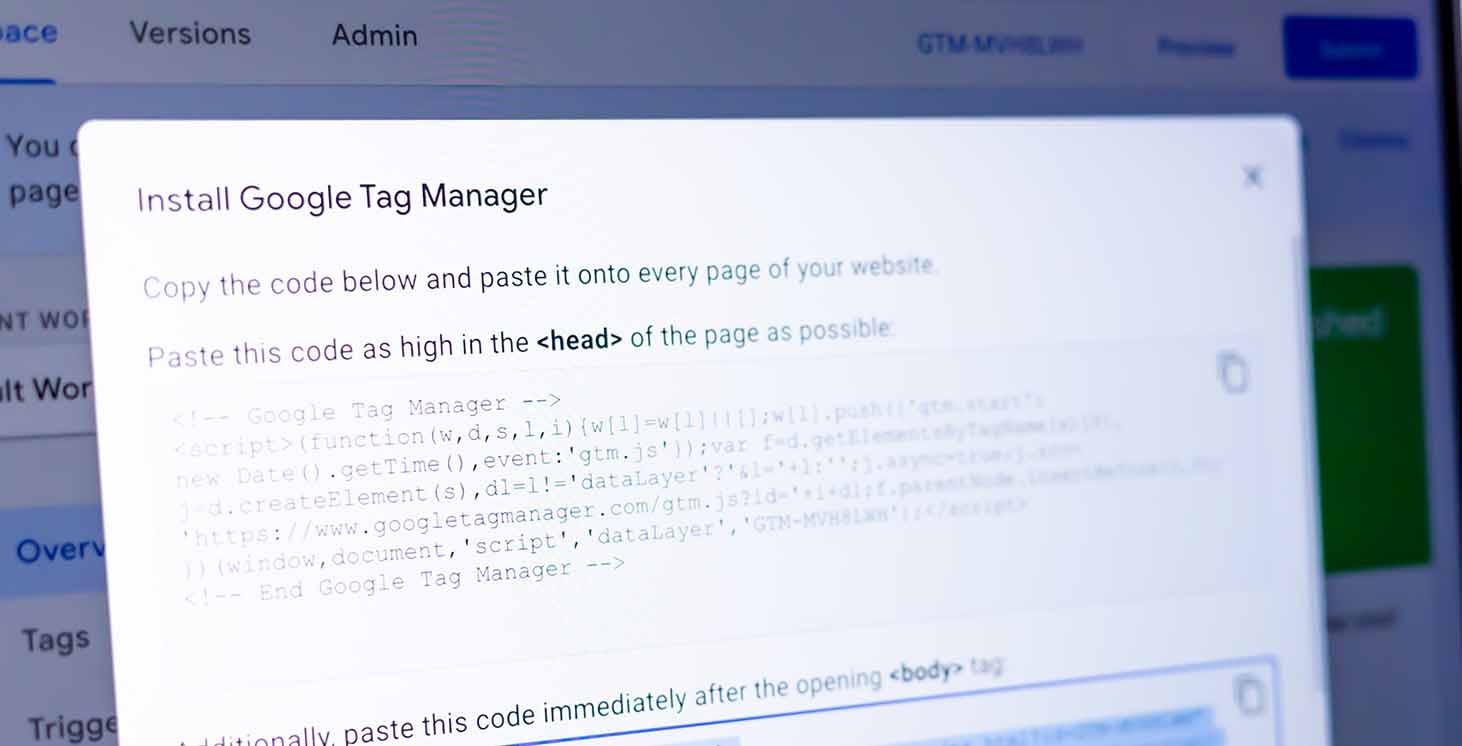

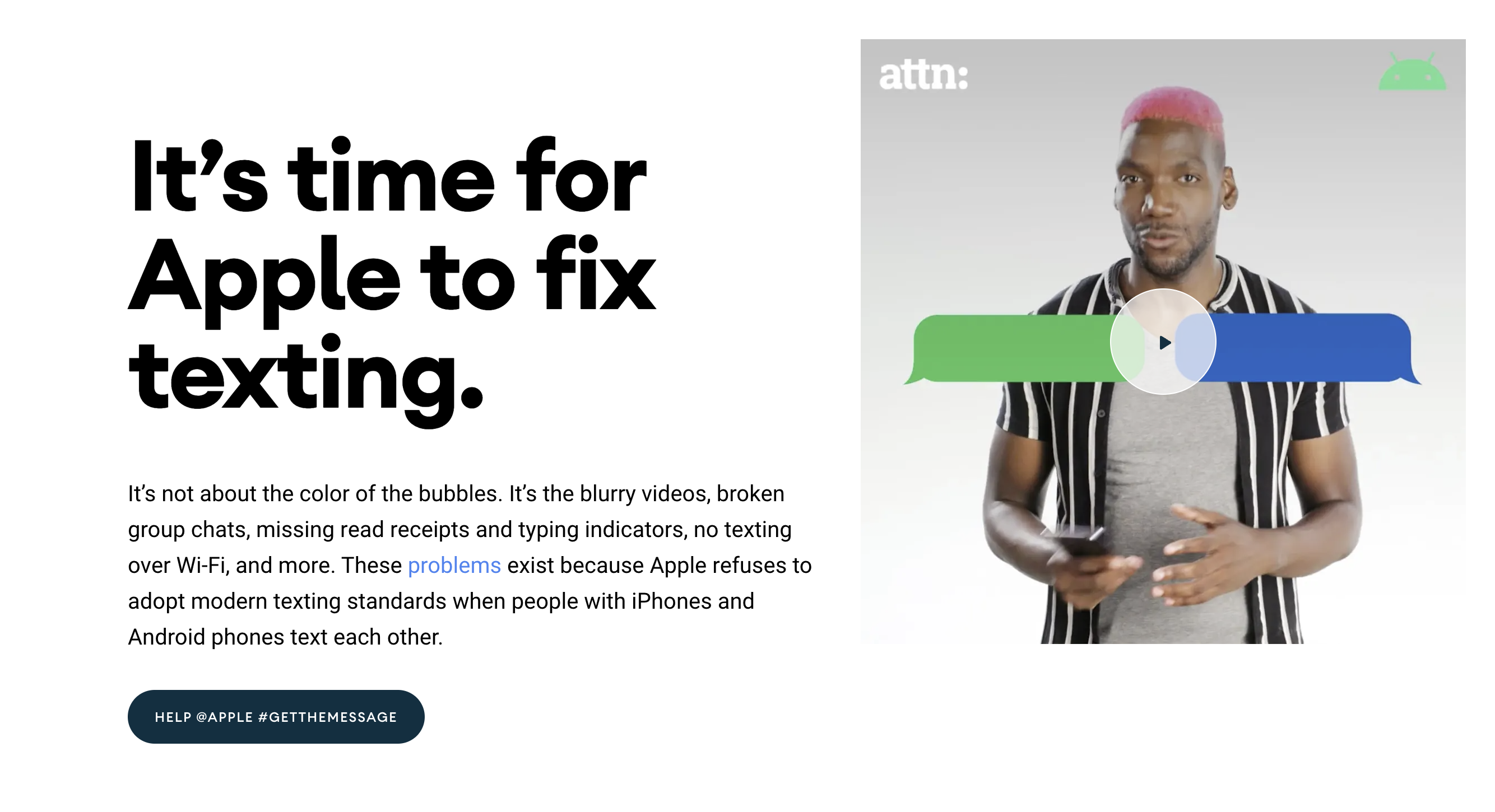
![[2022] The Ultimate Escape Room Marketing Plan](/_next/image?url=https%3A%2F%2Fcms.birchriverdg.com%2Fwp-content%2Fuploads%2F2022%2F08%2FLoyalty-Loop%402x.png&w=3840&q=75)